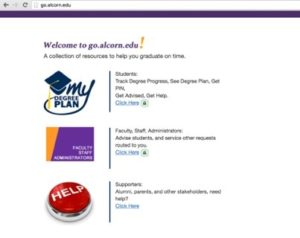As the 2015-2016 school year comes to a close, it’s time to start making plans for the Fall semester. This requires all students to make a Fall schedule with at least 12 credit hours if they are a residential student. Here are a few simple steps to make the registration process a little easier. In order for non-university college students to get a registration pin number, these are the steps that should be followed:
- Open up your browser and log on to alcorn.edu
- Next, select My Degree Plan
- Type in your user name and password which are the same as your Blackboard log in credentials.
- Select Get PIN which will display on the left hand side of the screen under My Degree Plan.
- Complete all Survey items.
- Press Submit. Your PIN will then display instantly.
- Finally, after you press submit, your PIN will display automatically. It will remain at alcorn.edu in case you need to retrieve it again.
By following these simple steps, you will instantly be able to register for Fall classes without the hassle of waiting for advisers or professors. According to Dr. John Igwebuike, Vice Provost for Academic Affairs and Student Records, “it is important for Juniors and Seniors to meet with their advisers after getting their PINS and scheduling their classes. The adviser’s mentorial input and assessment of the selected classes is critical to students taking classes calculated to assure positive progress towards degree completion. The PIN number was aimed to facilitate not preclude the advising incidence.”